🛠️ Kinesis Advantage 2
Used this keyboard since January 20, 2021 and decided it was time to make a custom controller board (🔗KinT).
Firmware uses 🔗QMK. I occasionally zap the keybort with my Thor like static discharges. Unplug/replug quick fix.

After the mod. The keycaps and cool touchpad wear appeared magically overnight. Must be the KinT swagger.
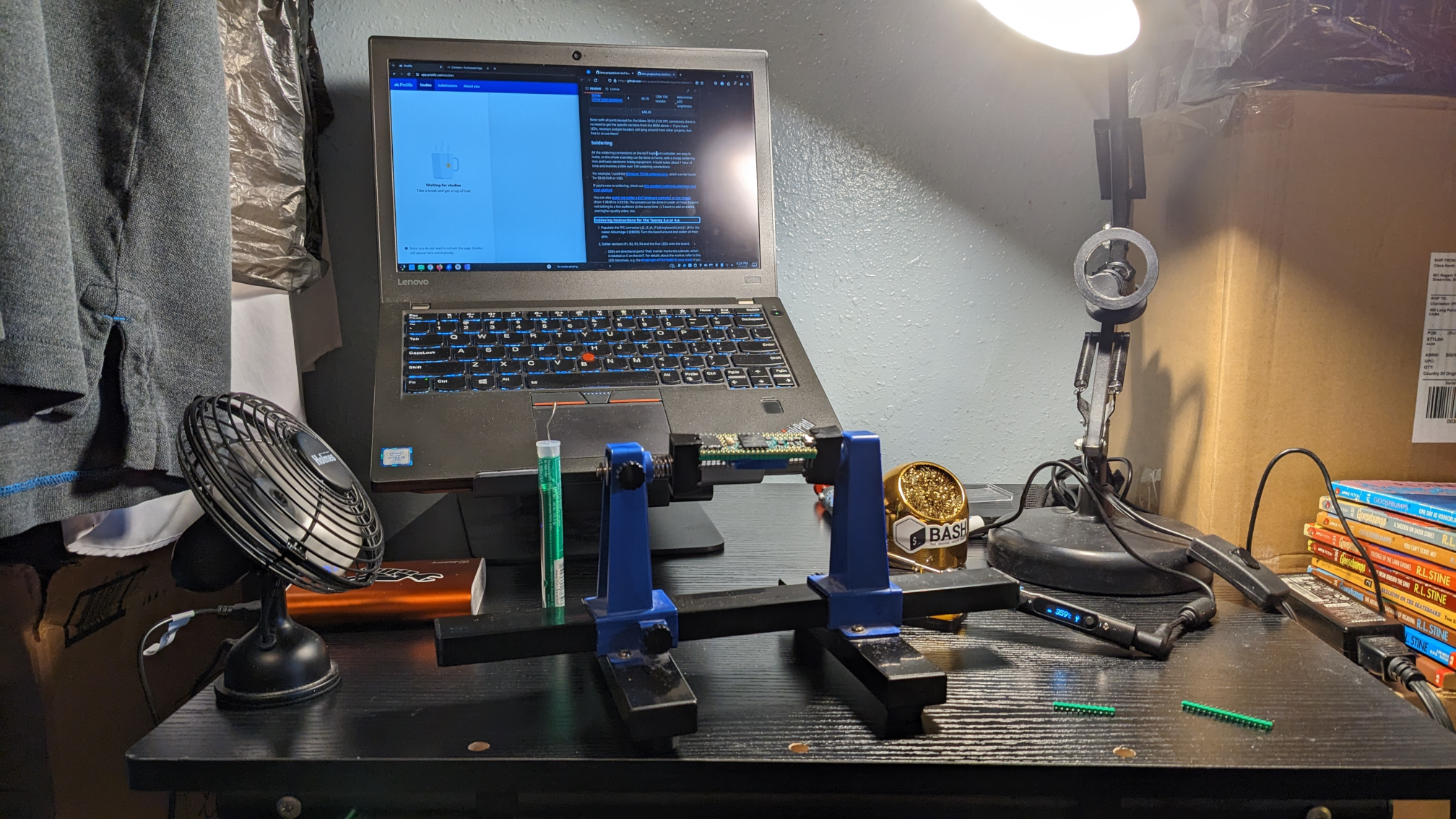
Soldered using a 🔗Pinecil V1 powered by a Lenovo power brick (January 10, 2024)
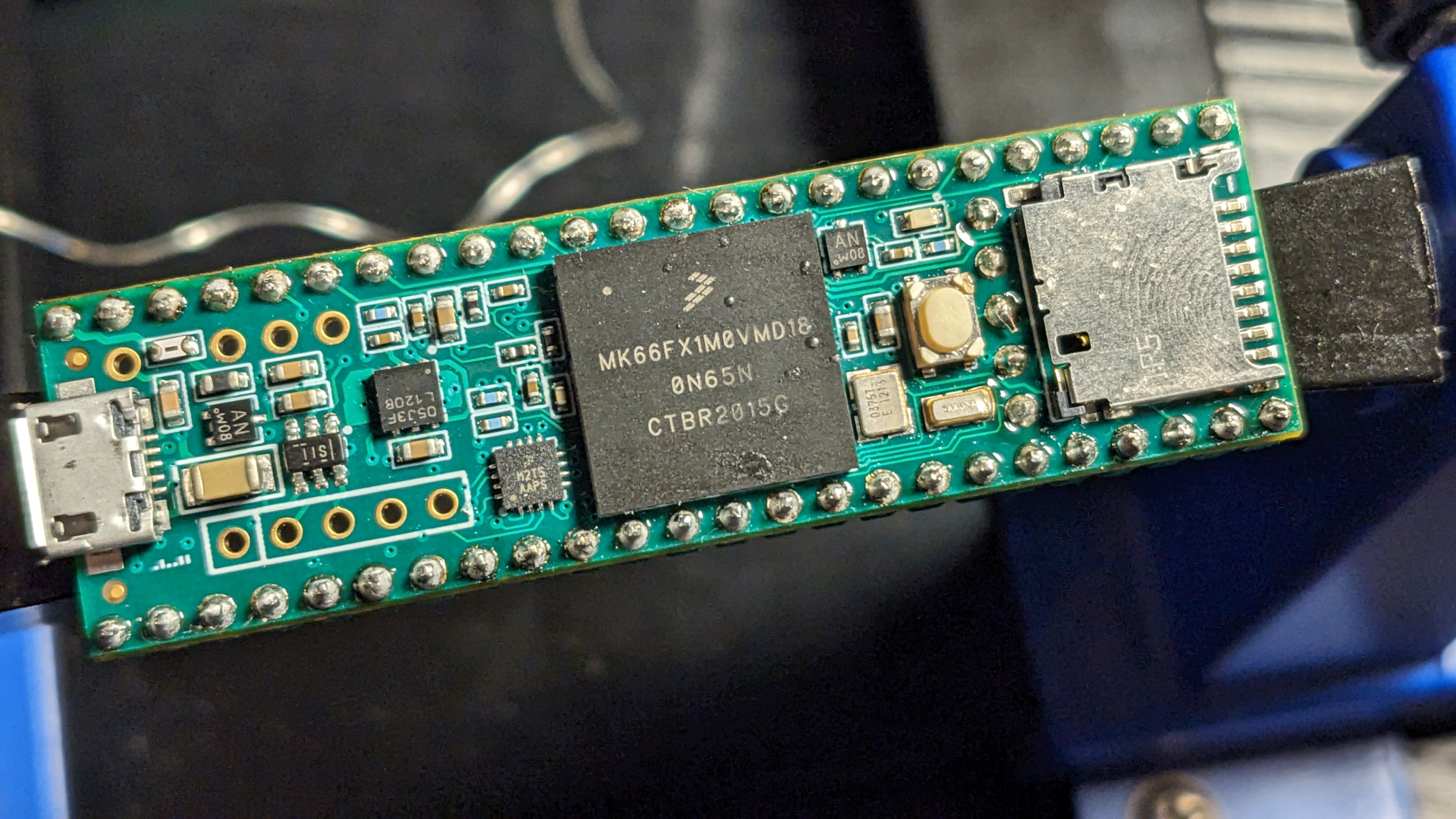
A bit of splatter. Maybe too much flux (lead-free)
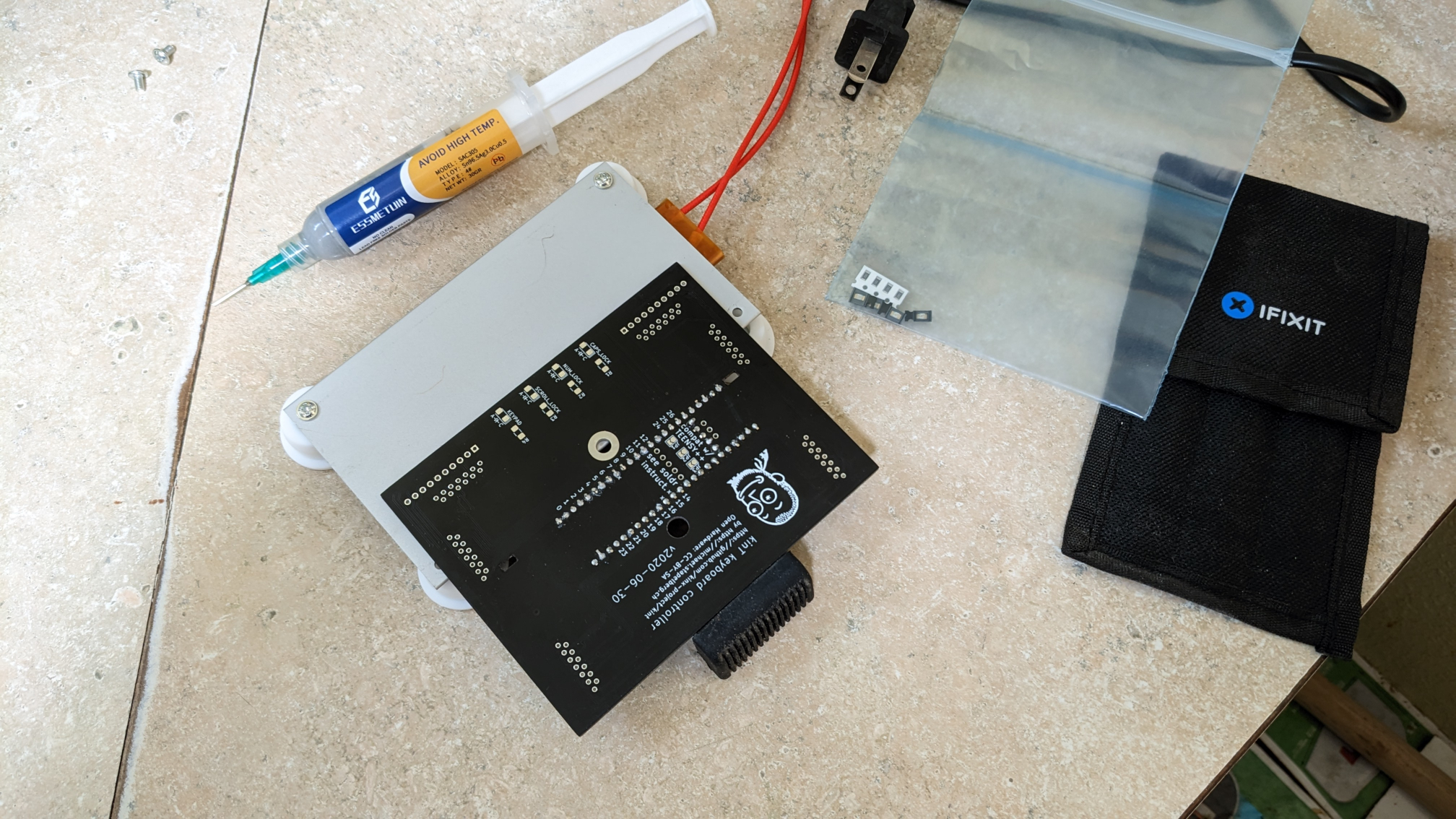
GFCI in the kitchen. 300W LED strip soldering hotplate. Probably fine but still.
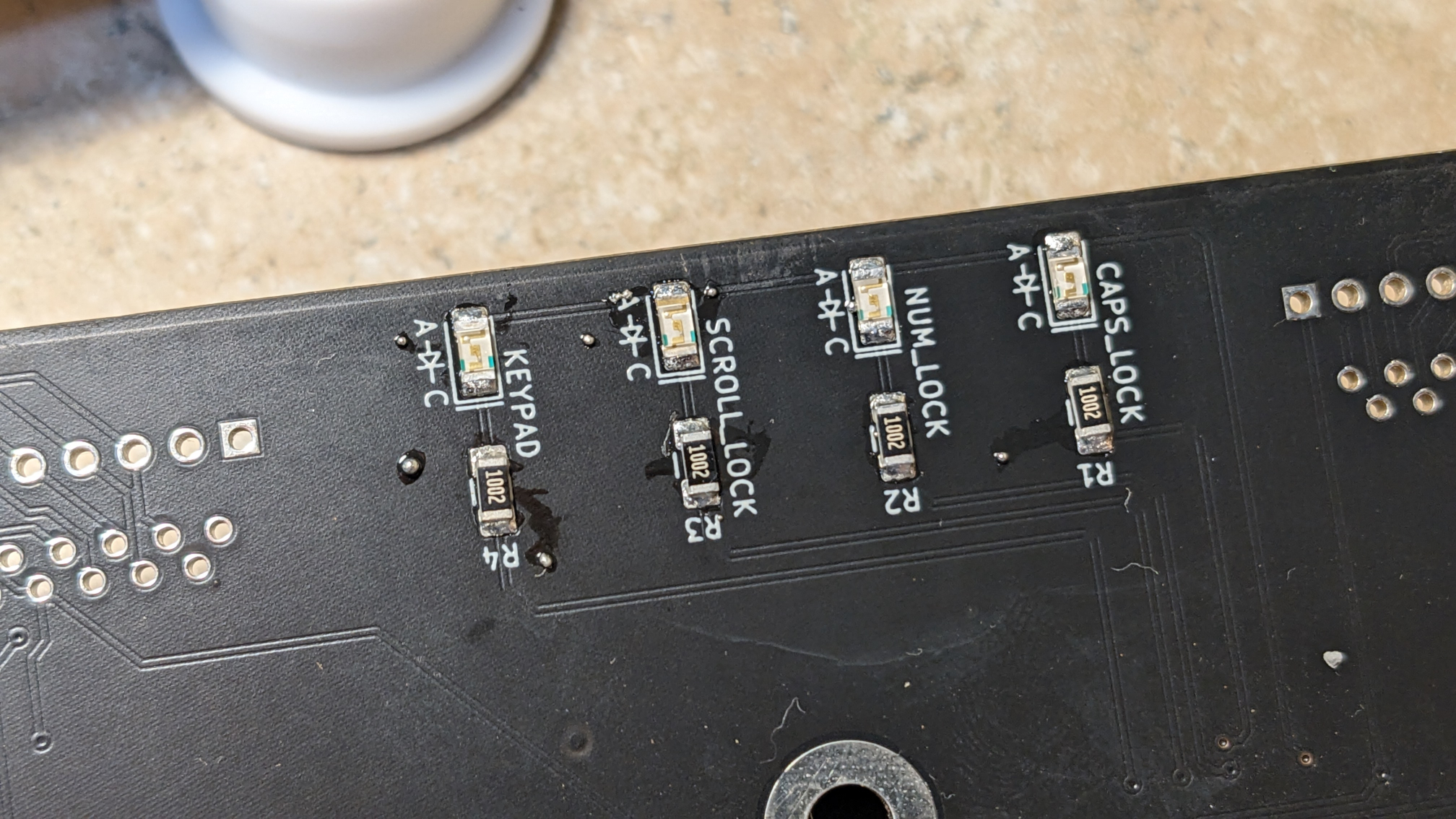
Scrapped away accidental bridges while still toasty
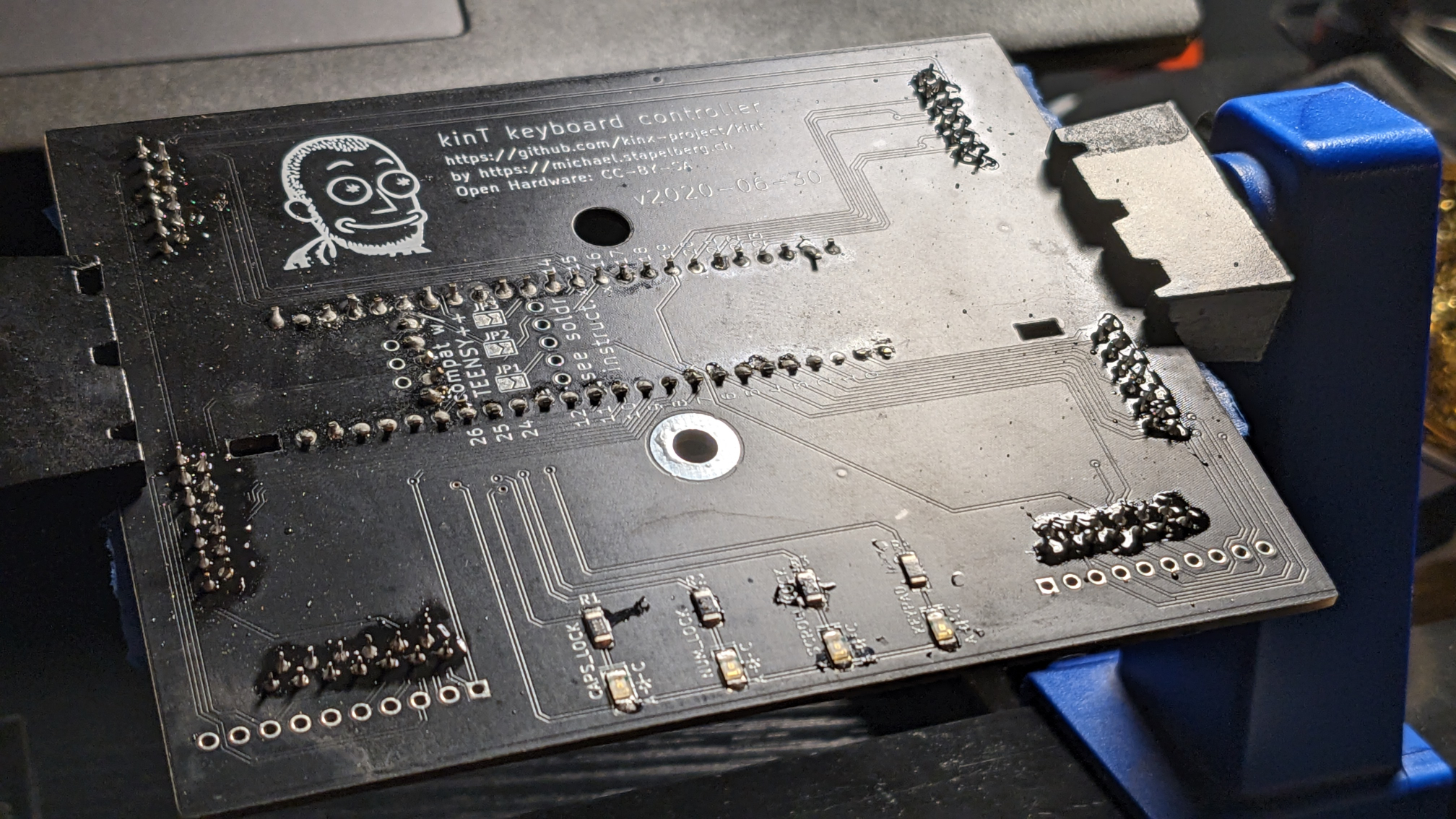
PCBs from 🔗JLCPCB (perfectly fine). First SMD job went well (~15 minutes lead-free)
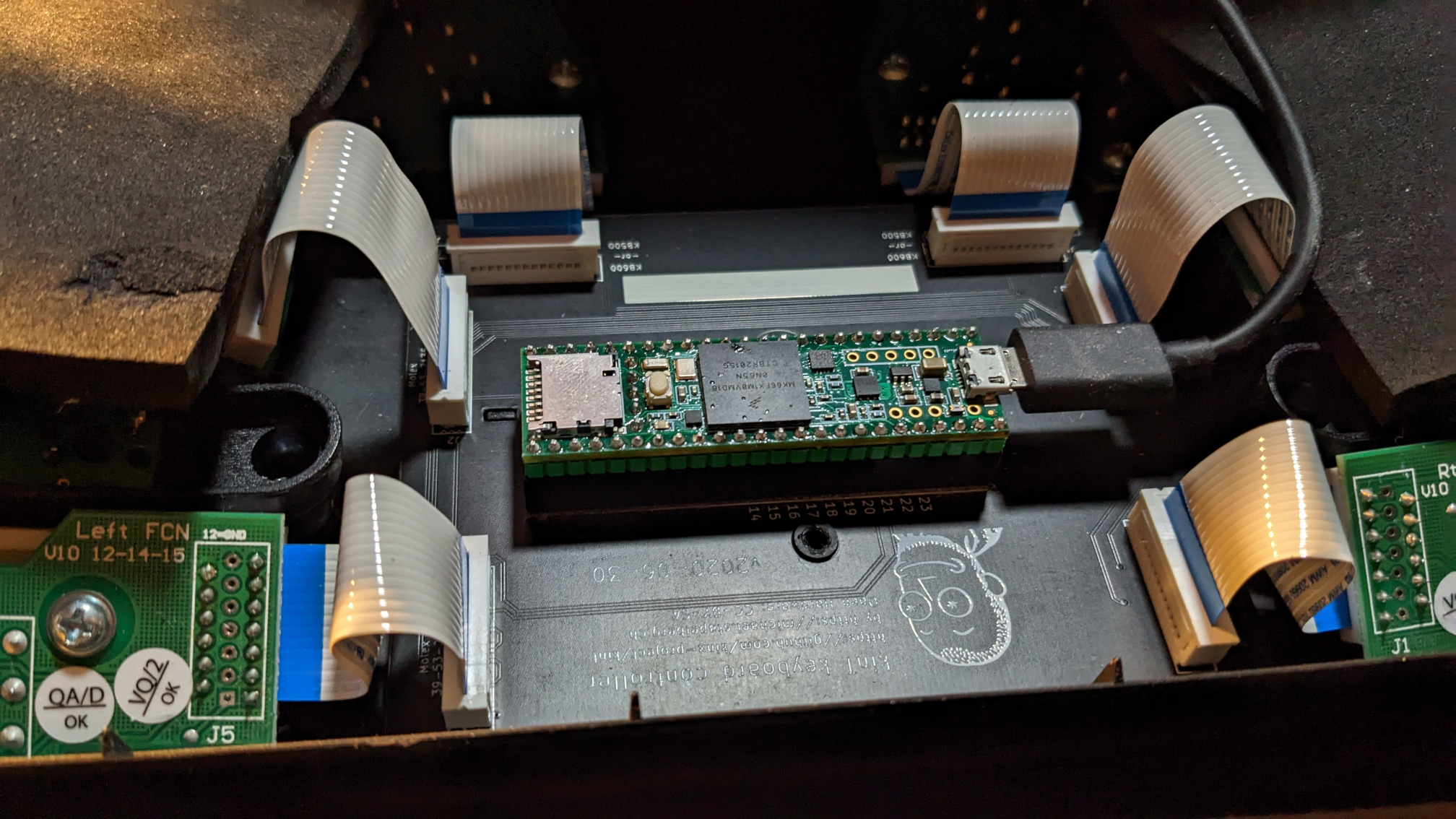
Test fit looked good. Empty stress relief opening needed a little more work.

Replaced the built-in stress relief cable with a 🔗USB-C mount and a 🔗USB-C to USB-A cable to complete the build.
If the above USB-C mount link is dead try this search link: 🔗 USB-C mount
Touchpad gestures: 🔗libinput-gestures 🔗configured for 3-4 finger gestures (Back/Forward/Home/End/PGUP/PGDN)
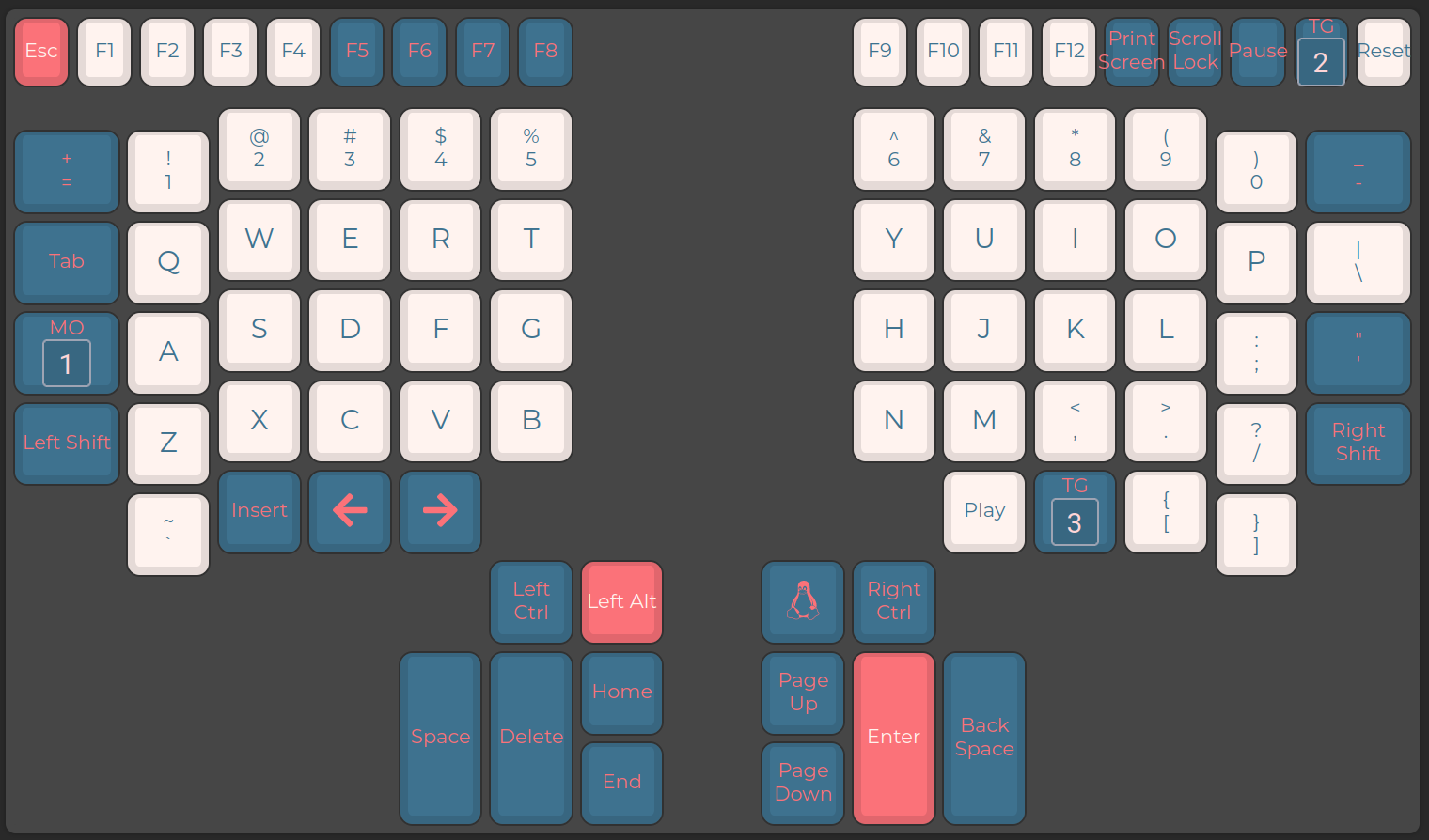
Main layout
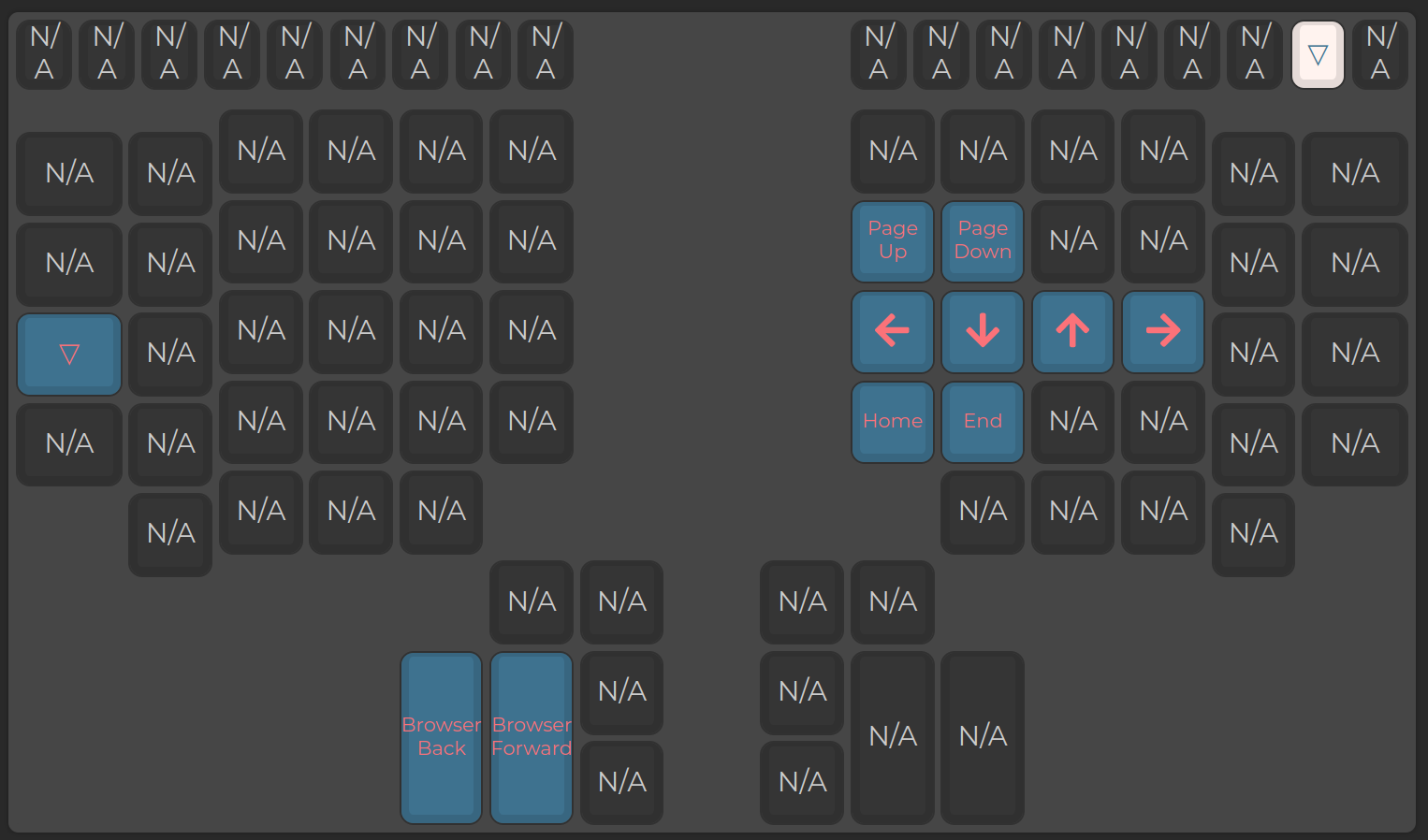
Caps Lock as function (FN) key to use with custom navigation cluster
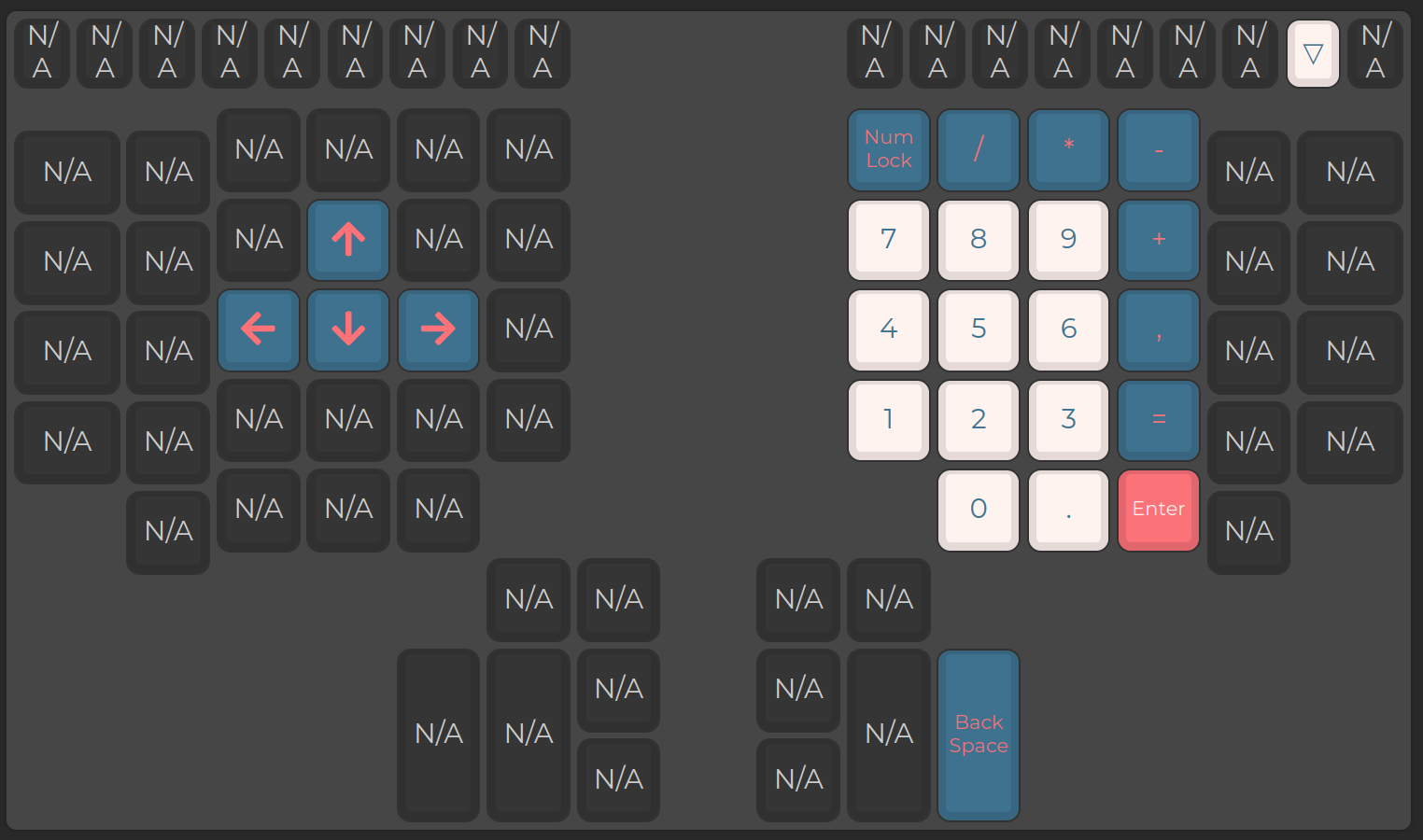
Keypad button switches to a numpad layer I’ve yet to use successfully
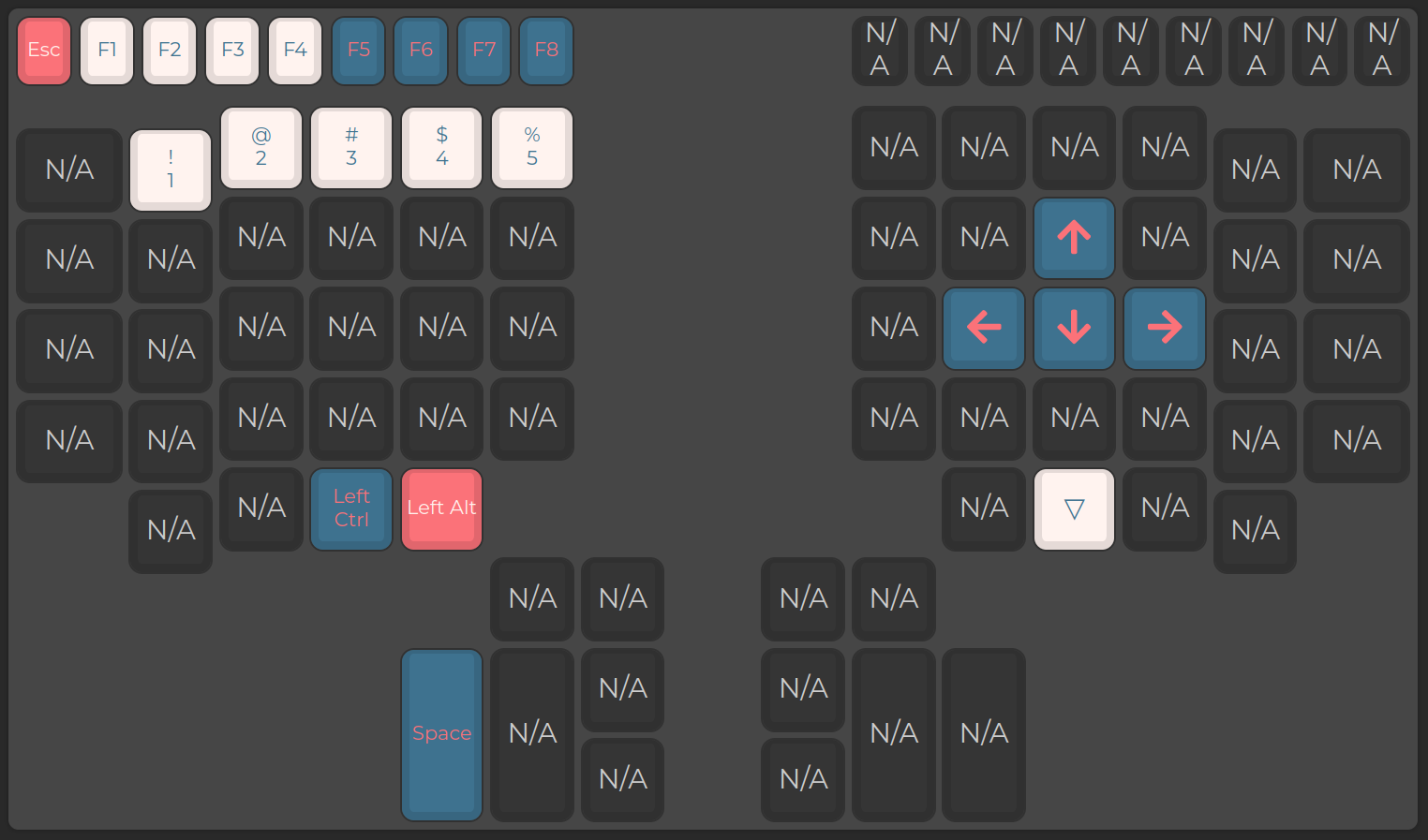
I remapped the KA2 down key to forward music track instead of this DOS gaming layer (🔗DBGL DOSBox frontend and Xbox controller ❤️🔥)
QMK 🔗json for the configurator and 🔗hex for flashing Teensy firmware. Remapped a few things since, and have no idea where I put my current firmware.
